Save interesting stuff and
read it offline
Linkjar downloads a full copy of a web page and stores it locally, so you
can catch up on all those posts any time, even without internet.
Linkjar is not available anymore.
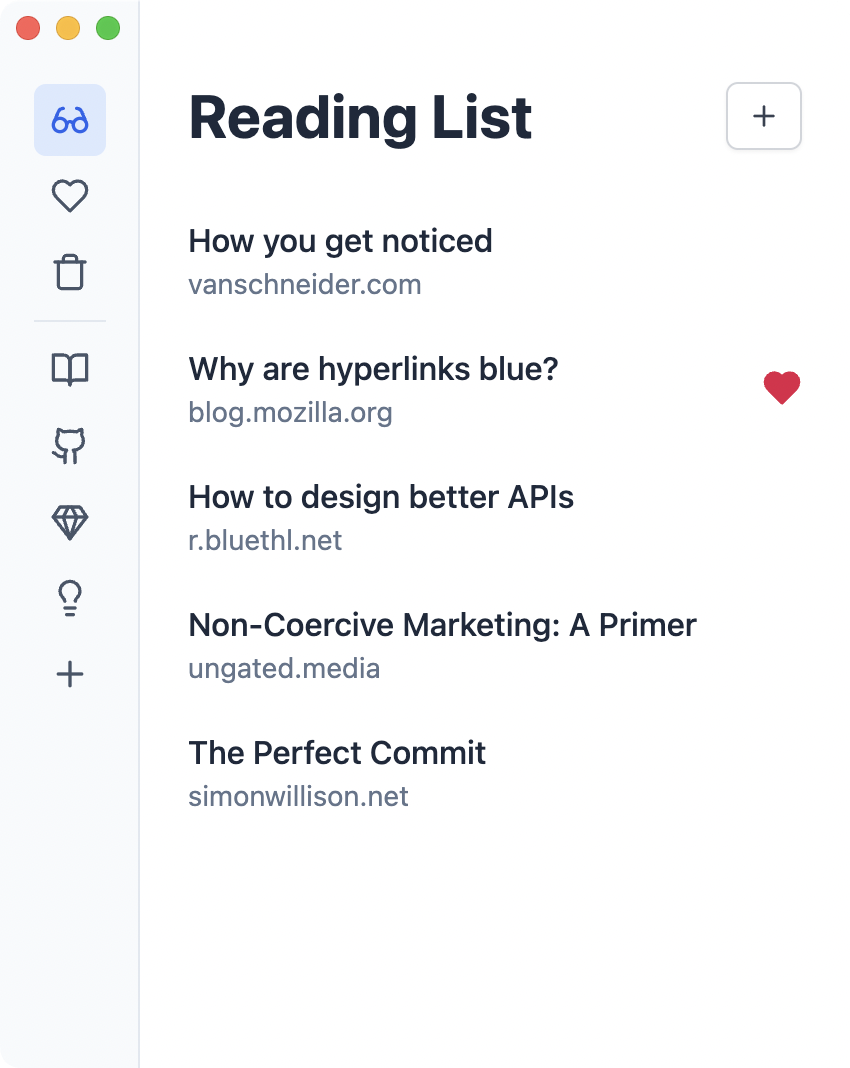
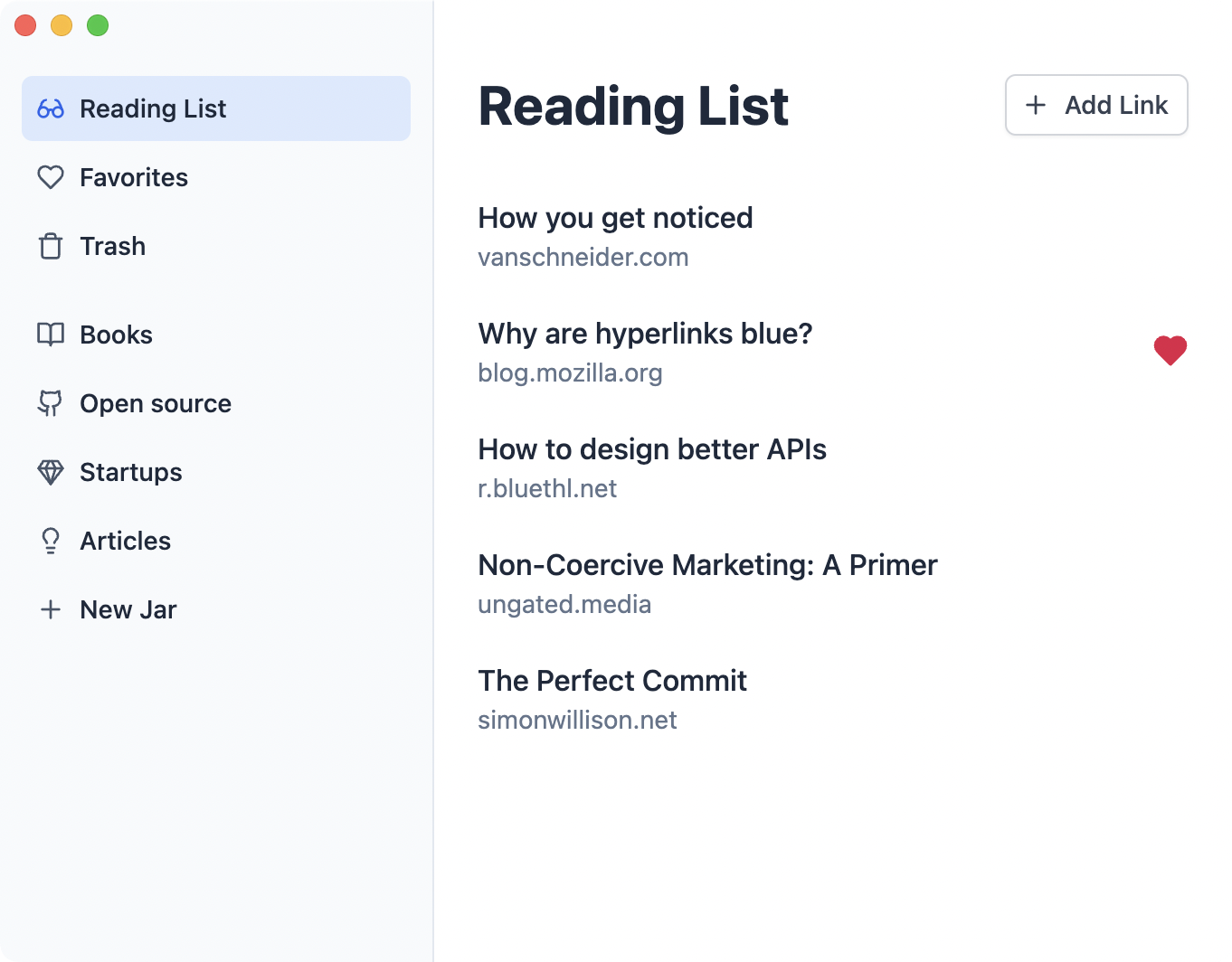
Why another read-it-later app?
There is no shortage of great read-it-later apps out there. I needed something different though.
There are daily power outages in Ukraine, when Wi-Fi and cellular internet are down. We've been given the gift of distraction-free time.
Ukrainians take this opportunity to read books, take a walk or do house chores. I wanted to finally read hundreds of articles that I've been bookmarking daily.
That's why I made Linkjar.
It's a simple read-it-later app that downloads a full copy of a web page, instead of only saving its URL. Everything is stored on my computer, not in the cloud, so I can read articles offline and learn new stuff during blackouts.
I sincerely hope you won't need Linkjar, but if you do, enjoy!
How it works?
Add links to Linkjar
When you stumble upon something interesting, use a keyboard shortcut to add a link from anywhere.
Read and learn
Linkjar downloads full copies of web pages you add, including stylesheets and images, so you can open links as if you were online.
Derek Sivers
Static HTML Comments
Curate your library
Create jars for various topics and move the most interesting content into them. Your own private library of the best stuff you find online.
Take interesting content off the grid
I made this app with these
principles in mind:
- No ads
- No tracking
- No recommendations
- No social features
- No notifications
- No growth hacks
Linkjar became a useful blackout companion for me and I hope it will be handy
for you too.